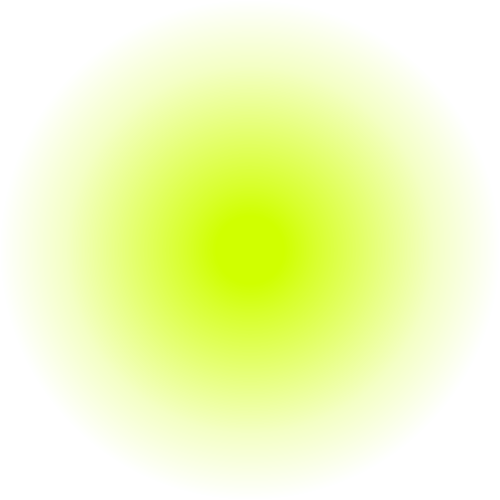A Guide to Staying Safe Online
In today’s digital world, scammers are constantly coming up with new ways to trick people into giving away personal information, passwords, or even money. One of the most common tactics they use is sending fake links or pop-ups designed to look like real websites. If you’re not careful, clicking on the wrong link could put your security at risk.
In this guide, we’ll break down how these scams work, how to recognize them, and what you can do to stay safe.
How Scammers Use Unsafe Links & Pop-Ups
Scammers use fake links and pop-ups to steal your information in several ways:
- Phishing Emails & Texts – They send messages that look like they’re from a legitimate company (like a bank, government agency, or toll service) with a fake link asking you to “verify your account” or “pay an overdue bill.”
- Fake Websites – Clicking on the link takes you to a website that looks real but is actually designed to steal your username, password, or payment details.
- Malware Pop-Ups – These pop-ups claim your computer or phone is infected with a virus and urge you to call a number or download software (which is actually malware).
- Tech Support Scams – You might see a pop-up that says your device is compromised and directs you to call a “support” number. These scammers pretend to be Microsoft, Apple, or another trusted company and try to get you to pay for unnecessary fixes.
How to Identify Unsafe Links & Pop-Ups
Here are some common signs that a link or pop-up is not safe:
⚠️ Suspicious Links
- Misspelled URLs – Instead of “ncquickpass.com,” a scammer might use “ncquickpass.com-pay.xyz” or similar fake domains.
- Extra Dashes or Subdomains – Example: “support.microsoft.com.malwarefix.com” (the real Microsoft site is just “support.microsoft.com”).
- Shortened or Randomized Links – Be cautious if the link is a shortened URL (bit.ly, tinyurl) or has a lot of random letters and numbers.
⚠️ Fake Pop-Ups
- “Your Computer is Infected!” Messages – No legitimate website will tell you that your computer has a virus and demand immediate action.
- Urgency and Threats – If a pop-up says you’ll be locked out of your account or fined unless you act immediately, it’s likely a scam.
- Fake Customer Support Numbers – Companies like Microsoft and Apple do not send pop-ups telling you to call for help.
How to Stay Safe Online
Here’s what you can do to protect yourself from scams:
✅ Verify Links Before Clicking
- Hover over links (without clicking) to preview the destination.
- Type website addresses directly into your browser instead of clicking links in emails.
- Only trust links from official sources.
✅ Avoid Clicking on Pop-Ups
- If a pop-up appears claiming your device is infected, close it immediately.
- Use your browser’s built-in pop-up blocker.
- Never enter personal information in a pop-up window.
✅ Look for Red Flags in Emails & Texts
- Check the sender’s email address—does it come from an official domain? (e.g., support@paypal.com vs. support@pay-pal-service.com)
- Watch for bad grammar, unusual wording, or generic greetings like “Dear User” instead of your actual name.
- If unsure, contact the company directly using their official website.
✅ Use Security Tools
- Install a reliable antivirus program.
- Enable two-factor authentication (2FA) for online accounts.
- Keep your software and browser updated to protect against vulnerabilities.
What to Do If You Clicked a Scam Link
If you accidentally clicked on a suspicious link, take these steps immediately:
- Disconnect from Wi-Fi or Data – This can prevent malware from spreading.
- Do Not Enter Any Information – If the site asked for your login details, close the page immediately.
- Change Your Passwords – If you entered login credentials, reset your passwords for that account and any related ones.
- Run a Security Scan – Use your antivirus software to check for malware.
- Report the Scam – Notify the company being impersonated and report the scam to the appropriate authorities (e.g., FTC for U.S. scams).
Final Thoughts
Scammers are getting more sophisticated, but you can stay ahead by knowing what to look for. If something feels urgent, threatening, or too good to be true, take a step back and verify before clicking.
Have you ever encountered a scam link or pop-up? Share your experience in the comments below to help others stay safe!